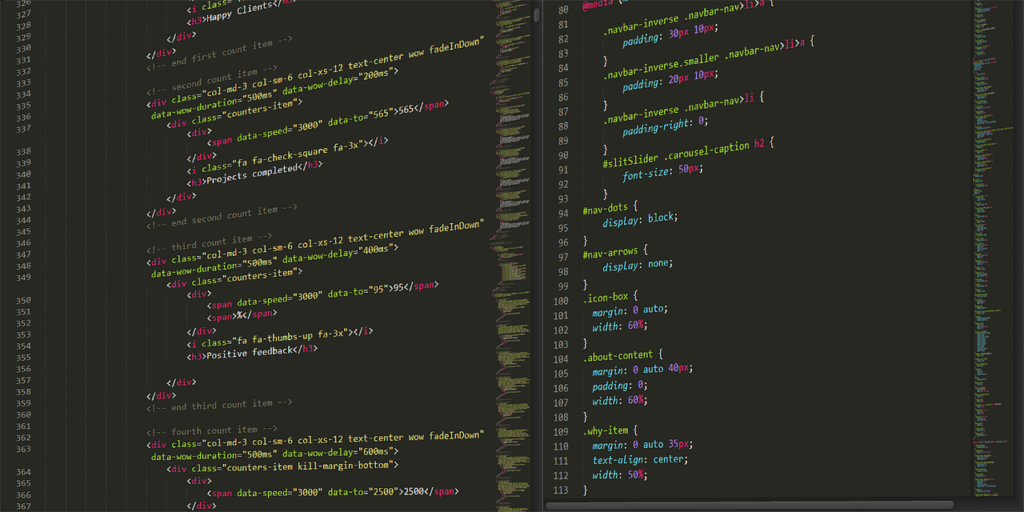NetSuite comes standard with the ability to import a wide variety of data. Master data such as employee data, purchase orders, invoices, and other transactional data can be imported into NetSuite by importing them into the system as CSV files.
The standard import function not only imports new data, but can also optionally trigger internal IDs to update existing data.
In addition to the standard import function, it is also possible to create transactions by developing scripts to transfer data.
Most transactions can be handled by standard import, but transactions that cannot be imported by CSV as a standard feature, such as work orders, can be imported by developing scripts.
Using multiple script types, it is possible to create an import screen that displays only the necessary information by creating a script that executes the import behind the scenes or a screen that imports the file.
In many cases, we are able to develop scripts to fulfill needs for behavior that would be difficult to support as a single function.
By extending and implementing not only the basic functions, but also the functions through scripts, you can use an ERP system with a higher degree of flexibility.