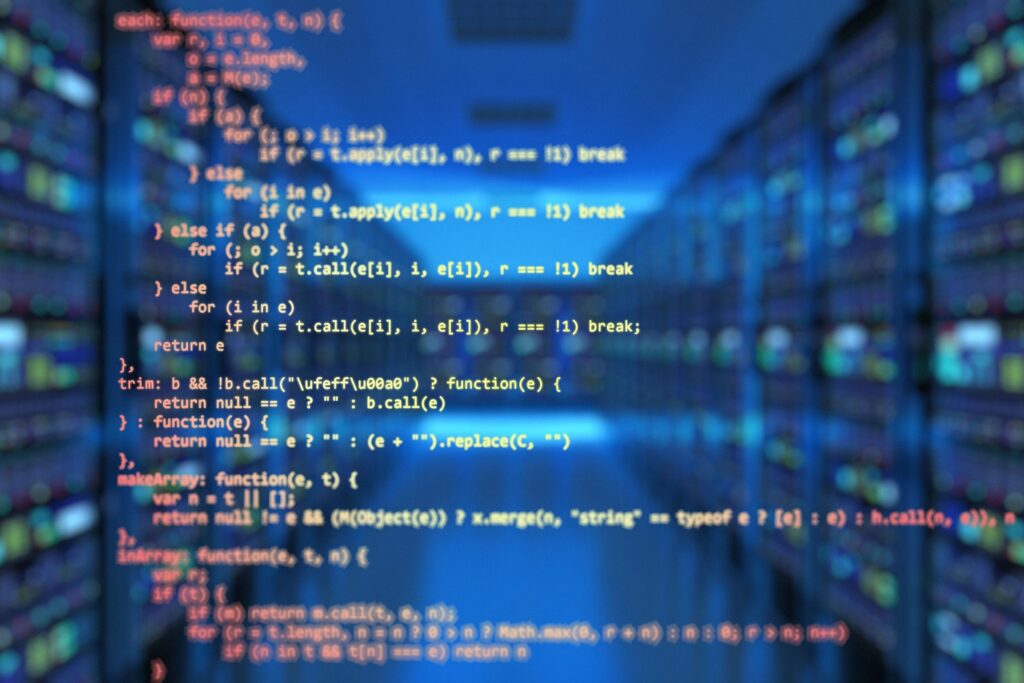When developing in NetSuite, the first step is to select the appropriate script type for the function to be implemented.
The most recent version, SuiteScript 2.0, currently has 10 script types.
Each script type has specific functions implemented by default, and the available functions are also determined by the script type.
When running scripts on the system, there are also checks to ensure that the code is written in a manner suitable for NetSuite, and strict rules are in place to prevent malfunctions and unintended behavior.
Even when creating scripts for similar purposes, the process can vary greatly depending on the type of script you choose, so you need to make the right choice.
For example, NetSuite offers a wide variety of script types that can be used to perform a specific operation at a set time, and it is recommended that different script types be used depending on the amount of data to be processed.
For simple processing such as adding a specific record of data, a script type for mass data processing can be used to process approximately 1,000 records per minute.
There are also script types for processing the values entered by the user on the screen and for creating the input form itself.
By using SuiteScript, a JavaScript-based API, and script types optimized for various applications, it is possible to extend functionality to meet a variety of needs.
In addition to the standard features of NetSuite, various extensions are available, including script development as described above.