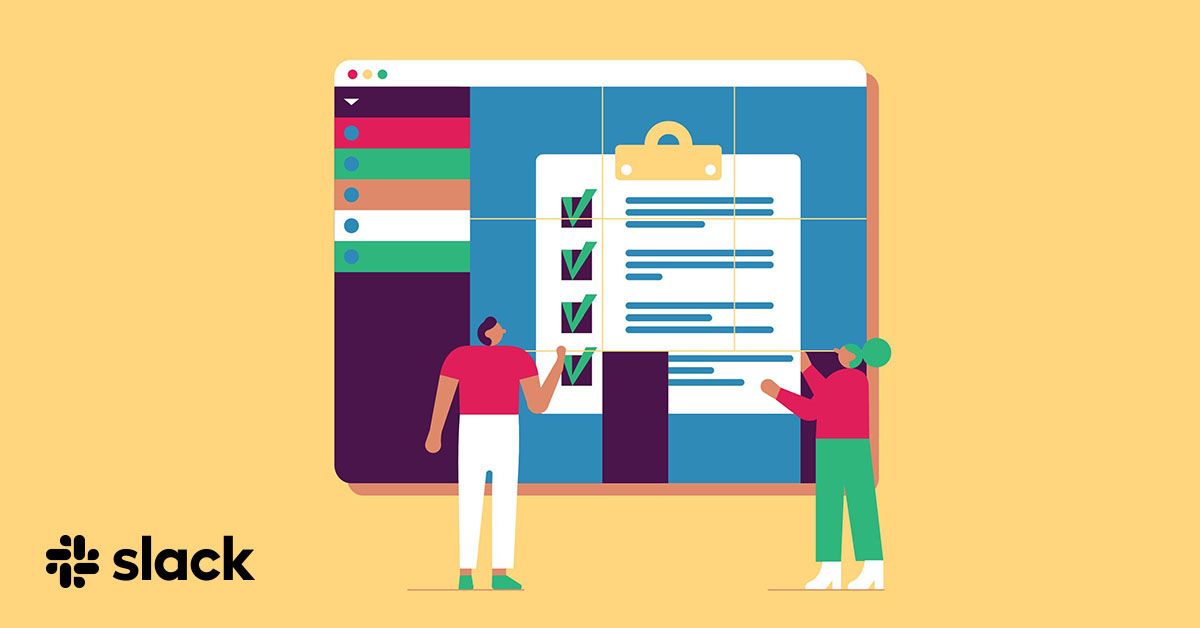Hello all, I am a NetSuite user and have been thinking “I need a smoother approval flow…”.
Have you ever used NetSuite and thought, “I want a smoother approval flow…! Have you ever thought, “I want a system that allows all parties involved to respond immediately”?
This is where NetSuite and Slack are integrated to create a real-time approval flow!
By utilizing SuiteScript, notifications of approval requests are automatically sent to Slack, allowing for on-the-spot approval or rejection.
This eliminates the need to log into NetSuite and makes the approval process quick and easy.
What is the real-time approval flow in Slack?
- notification of approval requests to Slack
Whenever a transaction requiring approval occurs in NetSuite, a thread is automatically posted to a designated channel in Slack. It is also possible to specify a user to send a mentions to. 2. - real-time sharing of results
Approval or rejection results are immediately shared on Slack so that everyone involved can check the progress immediately.
This frees you from the stress of “work stoppage due to waiting for approval!
Outline of the system
This approval flow is built in the following steps:
- Prepare Slack Webhook URL
Send a message from NetSuite to Slack using the Slack webhook. - Implement Slack notifications with SuiteScript
Create a script that automatically posts a message to Slack when an approval request is generated.
Conclusion
With the integration of NetSuite and Slack, you can streamline your approval flow in real time! By utilizing SuiteScript, you can not only greatly improve your business processes, but also facilitate team communication.
If you are interested in using NetSuite and SuiteScript, please contact us.
Thank you very much for reading this article.